TcaplusDB OMS Console - Rebuild a Table
1. Function Descriptions
After modifying a table, it may need to use this function to rebuild all data according to the new table structure.
Notations for modifying/rebuilding a table:
After modifying the table on the server, the table structure on the client needs to be updated (Only TDR table are supported for table to rebuild, the table structure of the TDR table needs to be regenerated, and the client link needs to be rebuilt)
2. Steps
App Management - Table Management - Select the table to be rebuilt. You can rebuild them in batch or single
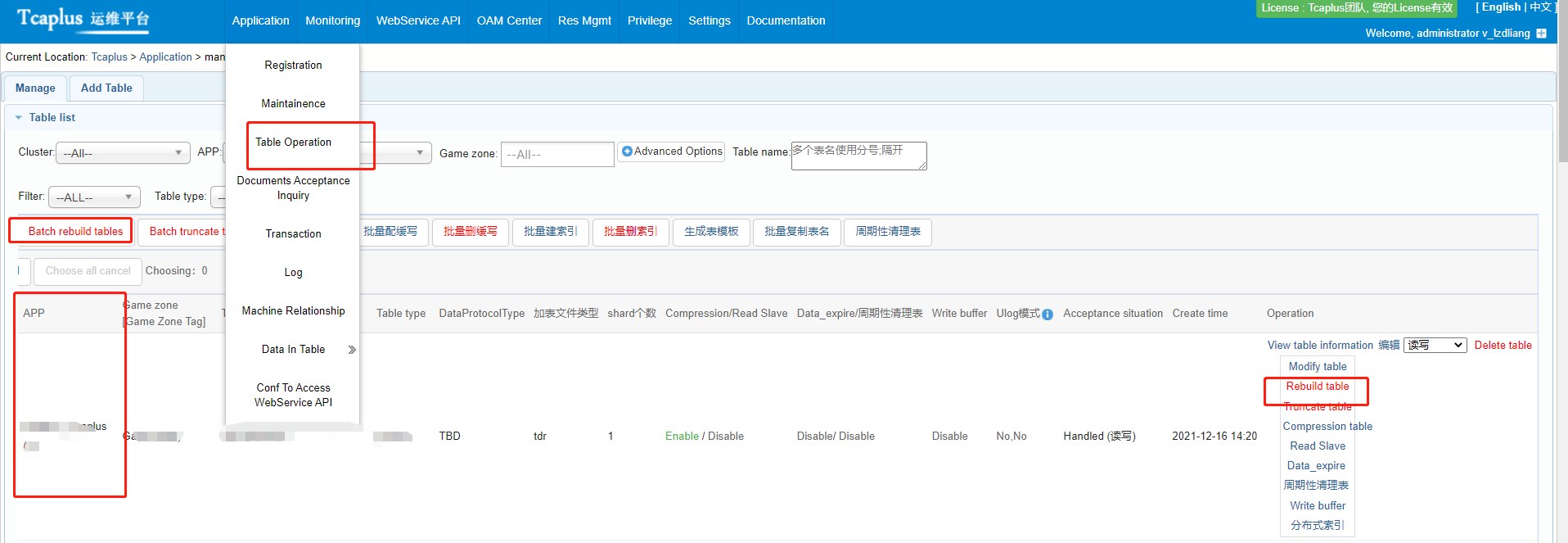
Upload the table definition file to rebuild the table
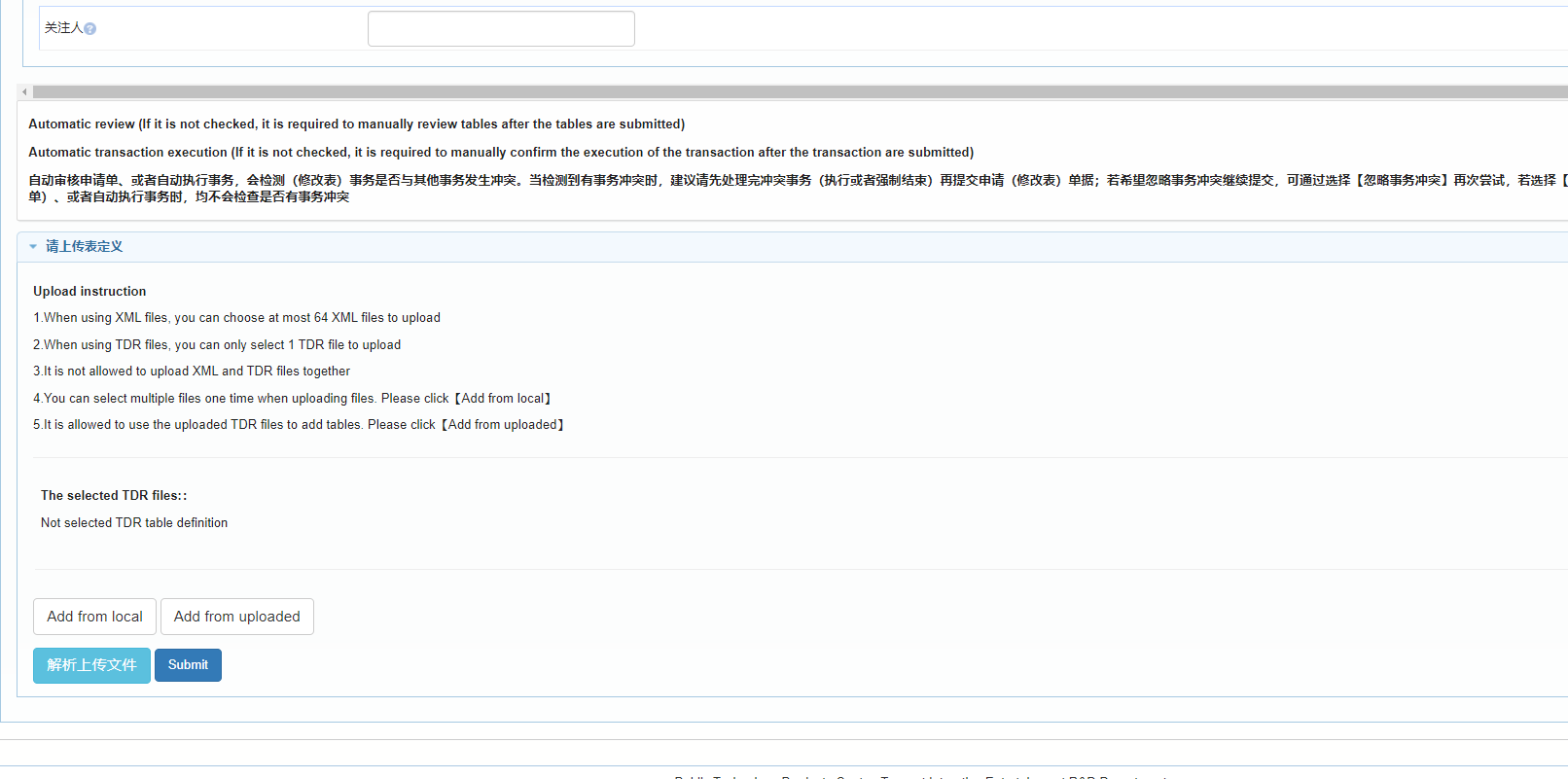
3. Notations
The table name and table distribution are the same, but the table structure has some changes. It can support rebuilding the table on the original machine.
If the old table has been configured with caching, it requires the user to delete the cache before rebuilding the table.
Table rebuilding will overwrite the old table's definition, delete the old table's data, but leave the old table's routing distribution unchanged.
The maximum number of fields in the Generic table is 256. When the number reaches 110, there will be a warning prompt. The maximum number of fields in the List table is 255 (one is occupied by the built-in index field).
4. Related Documents
In addition to rebuilding tables through the OMS console, users can also Rebuild a Table by calling the WebService API. The WebService API is mainly used in scenarios where tables need to be rebuilt automatically through code.