TcaplusDB OMS Console - View Data
1. Function Descriptions
Users can read and modify data through the data viewing page of the OMS console. The page displays app data in a tree structure, enabling users to easily operate complex structure data, including updating and deleting it.
The queried records are displayed in the table on the left, and node data of non simple types are displayed as [...], {...}; Click a record in the table, and the details of the record will be displayed on the right side;
The data editor on the right can edit data and submit modifications only in Tree mode;
When modifying data on the right, modified leaf nodes will be highlighted;
The Union type must specify Selector, and the Array type must specify ReferCount;
At present, this page only supports read/write operations on the TDR interface (SetData and GetData functions). If the online data is written by the app GameServer using a non TDR interface, that is, not by the SetData function, please do not use this page to read and write data;
If it is a key field of binary type, please be sure to set the refer field, otherwise this page does not support querying or modifying this type of table;
Currently, data query with records greater than or equal to 1 MB is not supported
2. Instructions
Entry: Operation and Maintenance Platform - App Data Processing - View/Modify Data
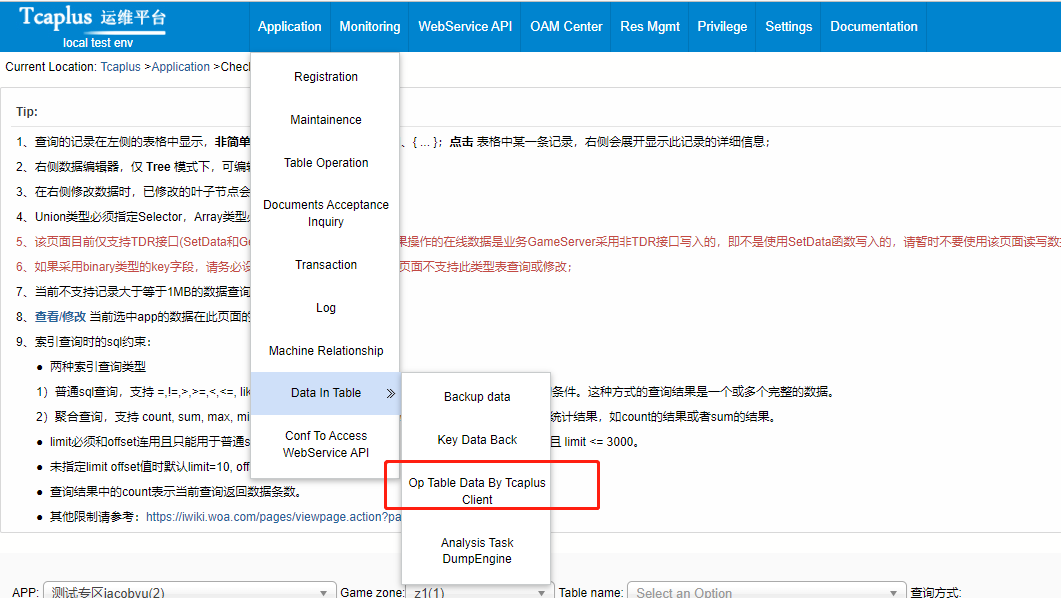
2.1. Traverse Tables
If you click "Query" without the key value, the first 20 pieces of data are traversed by default.

2.2. Query by Specified All Key Fields

2.3. Query by Local Index Fields
You need to create a local index in advance to use this function.

2.4. Query by Global Index Fields
You need to Create a Global Index in advance to use this function.
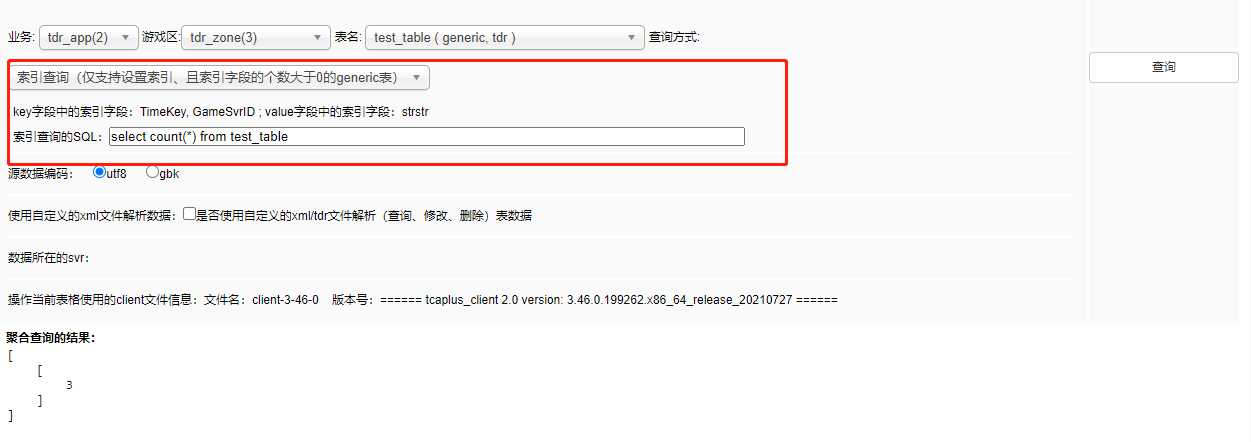
Note: Currently, only the following two global index query scenarios are supported:
Regular sql queries support =, !=, >, >=, <, <=, Like, not like, between, in, not in, and, or, limit offset, etc. The query results of this method are one or more complete sets of data.
Aggregate queries support count, sum, max, min, avg, etc. The query results of this method are one or more statistical results, such as count results or sum results.
Limit must be used with offset and can only be used for regular sql queries, not aggregate queries, and limit + offset <= 10000 and limit <= 3000.
When the limit offset value is not specified, the default limit = 10 and offset = 0.
The count in the query result indicates the number of data returned by the current query.