TcaplusDB OMS Console - Set Periodic Table Truncating
1. Function Descriptions
Tables can be truncated according to the time and period.
2. Steps
App Management - Table Management - Select the table to be compressed - Edit.
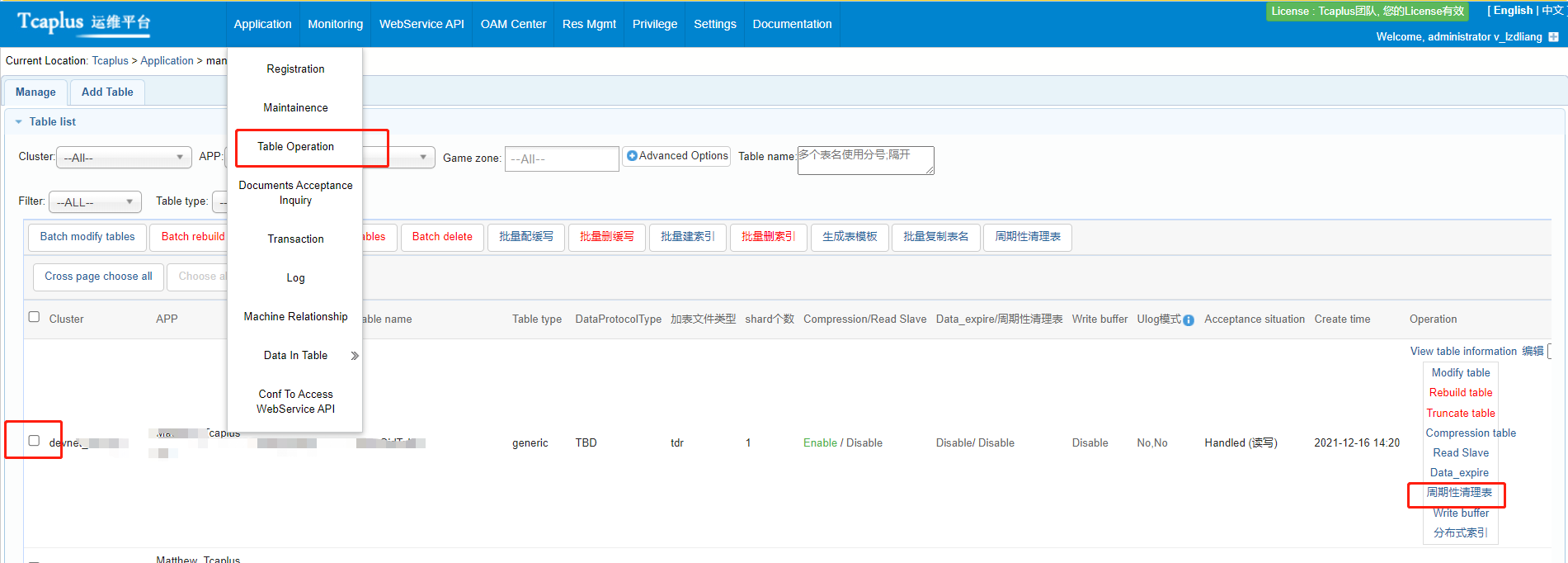
Fill in the validity time and period. Select at least one table. In the case of multiple tables, select tables that need to be set, fill in the batch configuration information, and click `Batch Settings Trunction Configuration`, then the configuration information will be automatically copied to the selected table.
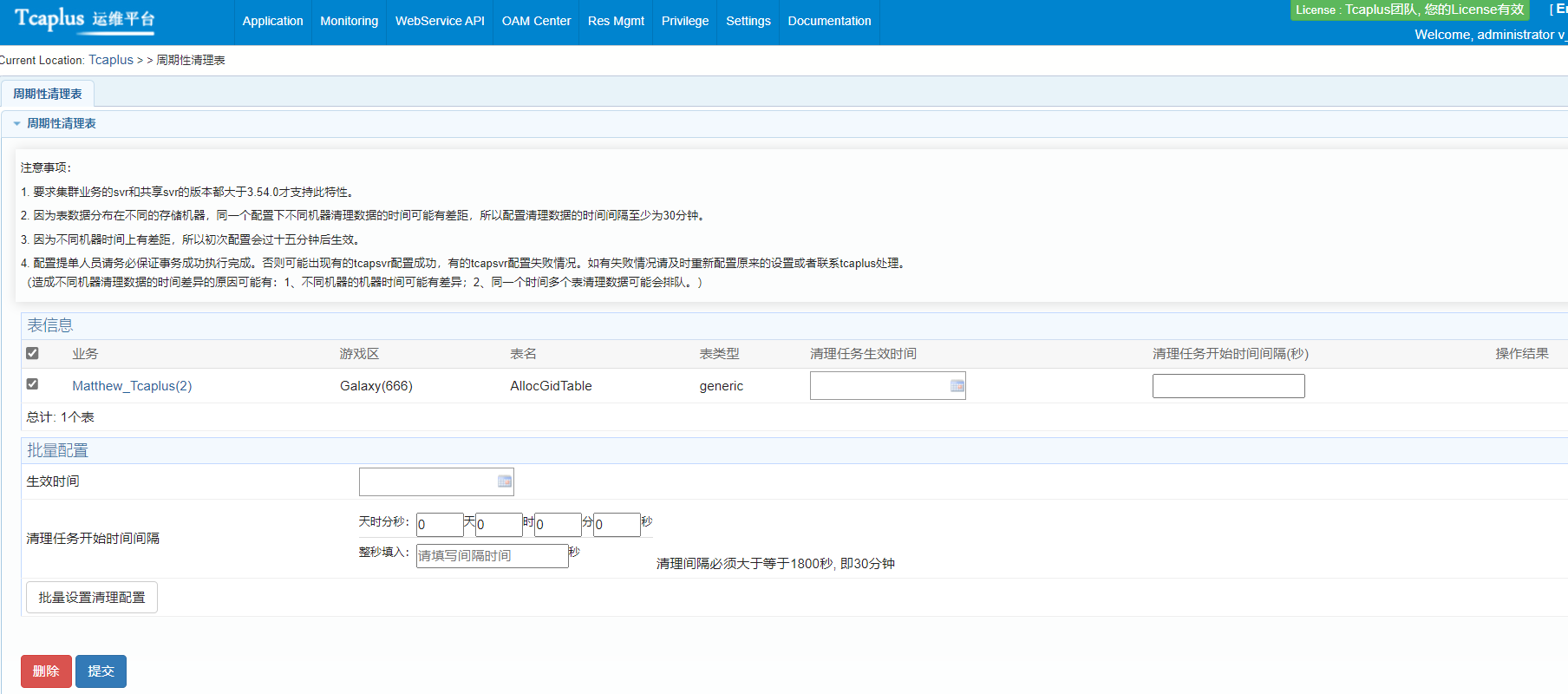
3. Notations
This feature is supported only when the versions of the cluster svr and shared svr are both greater than 3.54.0.
Because the table data is distributed across multiple storage machines, the time for data cleaning may differ between machines in the same configuration, so the time interval for data truncating is at least 30 minutes.
Because of the time difference between different machines, the initial configuration will take effect after 15 minutes.
The personnel who configure the bill of lading must ensure that the transaction is successfully completed. Otherwise, some tcapsvr configurations may succeed and some tcapsvr configurations may fail. In case of failure, please reconfigure the original settings or contact tcaplus for processing. (The reasons for the time difference in data truncating between machines may be: 1. different machine times; 2. data truncating of multiple tables at the same time may be queued.)